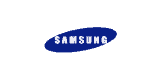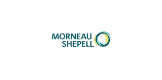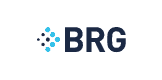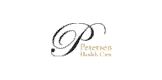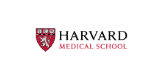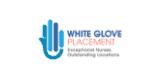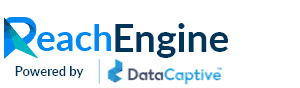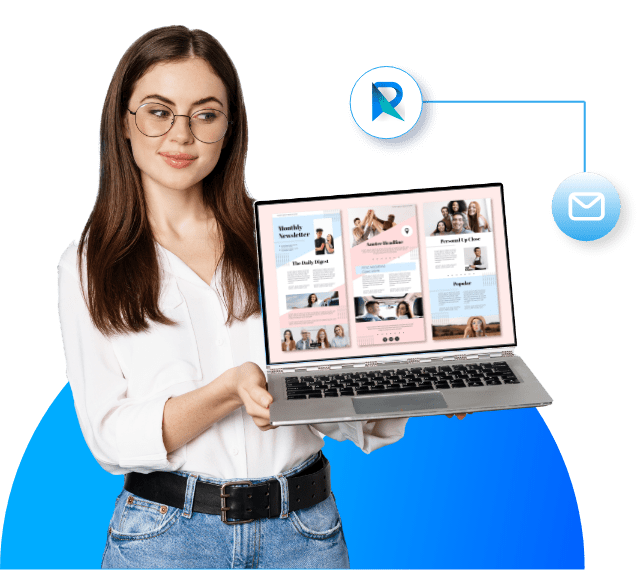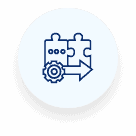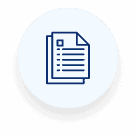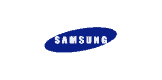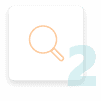- DiscoverContact Insights
Right B2B Sales Leads
Company InsightsInsightful Go-To Data Partner
Business Email ListProspect Faster
Targeted Email ListIntent-Based Marketing
- SolutionsWith High-Performing DataQualified ProspectsData Enrichment SolutionsGenerate New Revenue Source
- Knowledge Hub
- Contact Us
- Browse Data Cards